Table of Contents
Webcampak 2.x is provided with a unified interface for both configuration and visualization.
A user management system will let you choose which user can access which part of Webcampak.
To access Webcampak for the first time, open your web browser and connect to: https://Webcampak-IP-address, replacing "Webcampak-IP-address" by the actual Webcampak IP.

Webcampak welcome screen offers you two options:
Web: will redirect you to the full Webcampak interface. Using this interface you will be able to configure Webcampak and view its content. We strongly recommend you to use one of the three web browsers mentioned in this page. Webcampak is also compatible with Internet Explorer 9 and higher.
Mobile: will redirect you to the mobile version of Webcampak. Created for iPad or similar devices this interface can be used to view, comment or send pictures by email.
As soon as you click on one of those options a login screen will be displayed, default credentials are: root/webcampak
Important
Please change the password as soon as possible.
Our objective with Webcampak 2.0 was to create an easy and intuitive interface to view pictures & videos and edit Webcampak configuration, all of this from a unified interface.
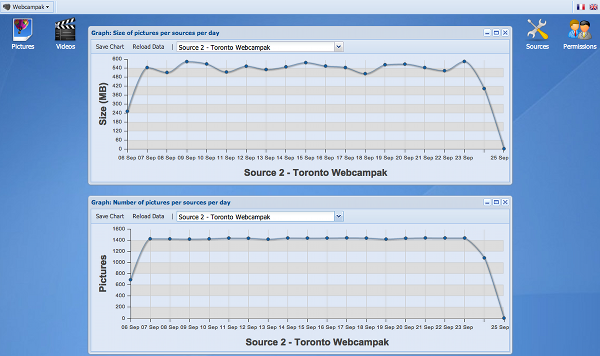
Webcampak default screen contains the following elements:
A menu on the top left let you access all Webcampak features
Two graphs are displayed by default ( graphiques présentant des statistiques (taille des clichés, nombre de clichés) par source.
On the left of the screen, two buttons can be used to view pictures and videos.
On the right of the screen, two buttons can be used to configure sources and permissions.