Table of Contents
Note
Webcampak is always provided pre-installed and pre-configured, this section of the document is only provided for people testing the software.
Webcampak is composed by a Python core and a set of third party software performing additional modifications.
The core can be considered as a director, it coordinates all Webcampak action. Third party software must be installed and configured properly to ensure all those components work properly together.
Webcampak has been built to run on top of Ubuntu Server operating system. It is provided with a set of scripts and configurations files specifically designed for this operating system. Webcampak is likely to run on any GNU/Linux operating system but take extra care with configuration of third party software, some of the configuration files might not be compatible with another OS.
Furthermore we recommend to install Webcampak on a newly installed operating system.
Download and install Ubuntu Server, do not install any extra packages except OpenSSH server to allow remote control.
We tested Webcampak with the following versions: 10.10, 11.10, 12.04
This section of the document might not be up-to-date, it will detail installation of Ubuntu Server 12.04.
Most screenshots are self-explanatory and no further details will be provided.
Once ready, boot up Ubuntu Server 12.04 installation disk.
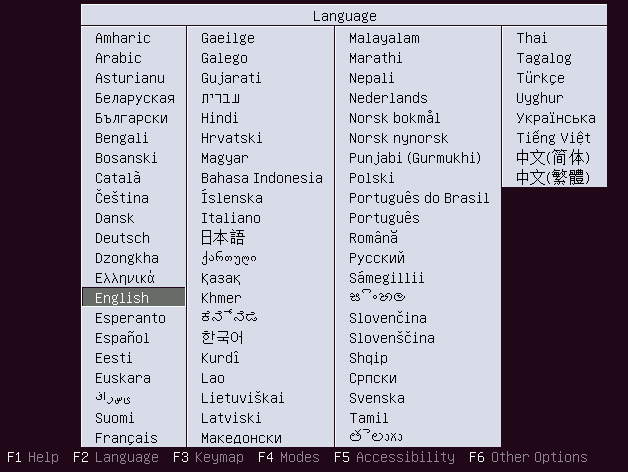
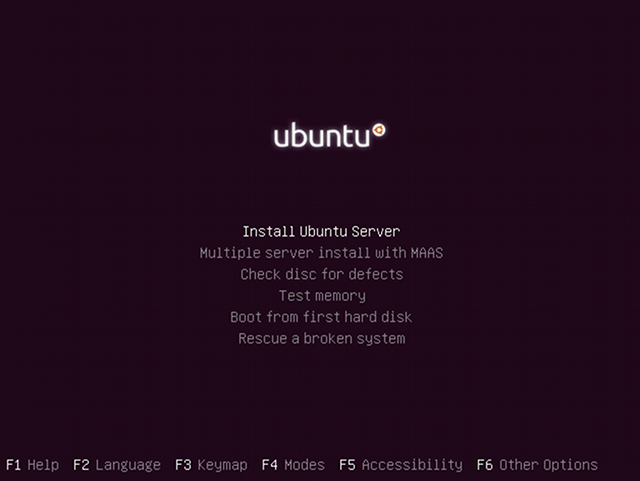
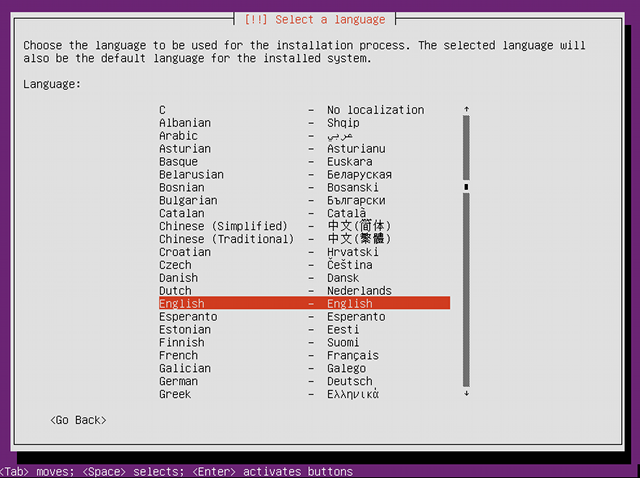
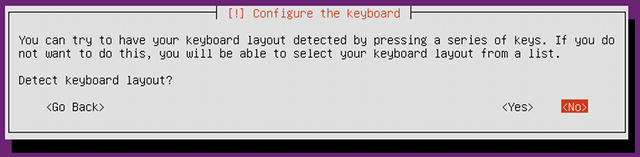
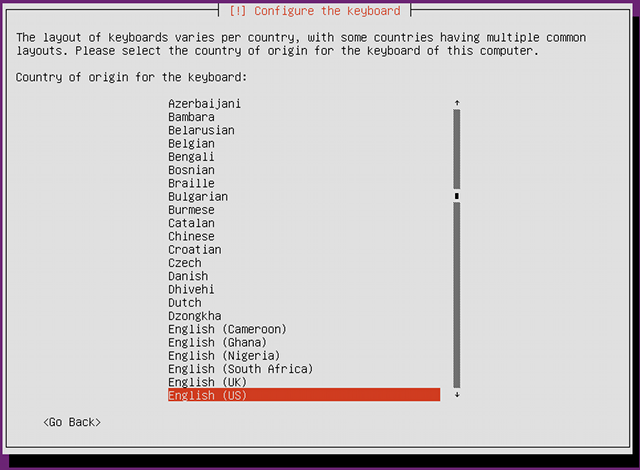
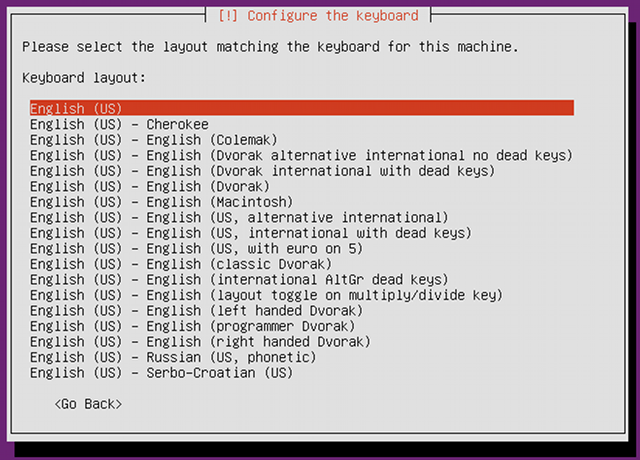
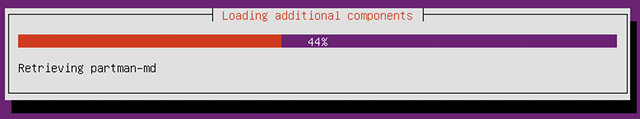
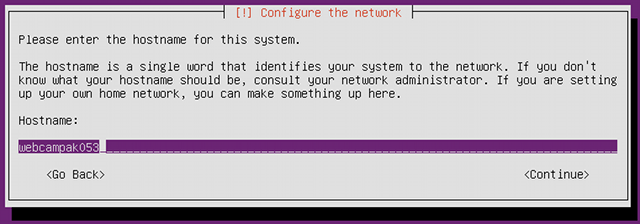
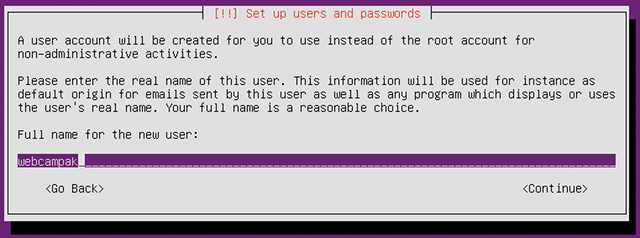
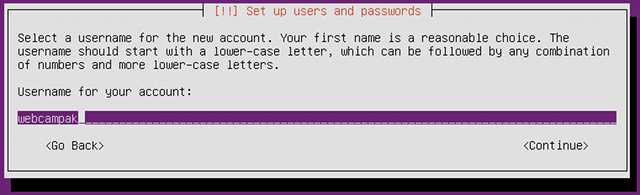
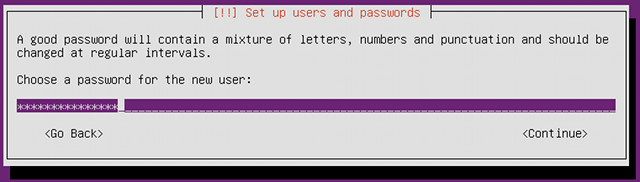
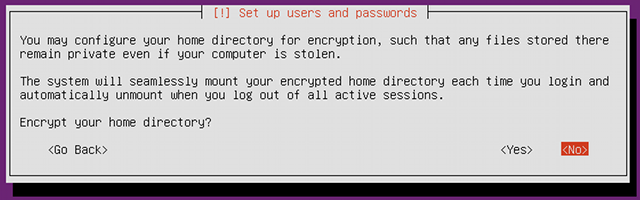
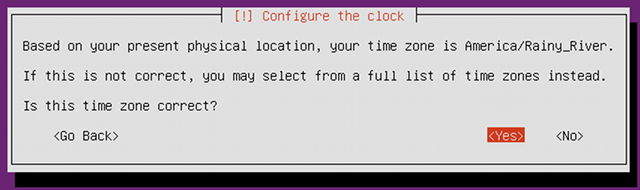
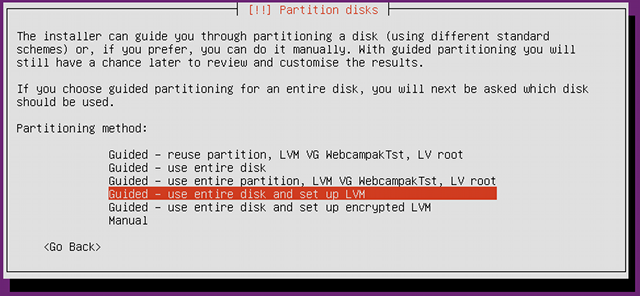
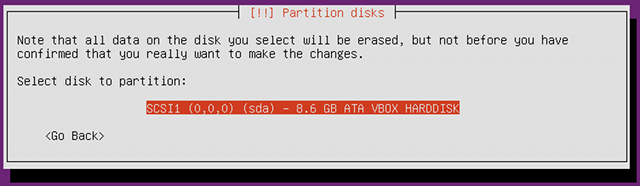
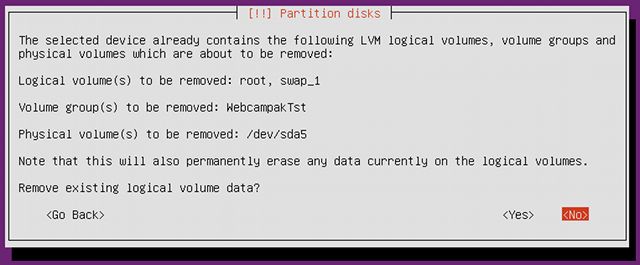
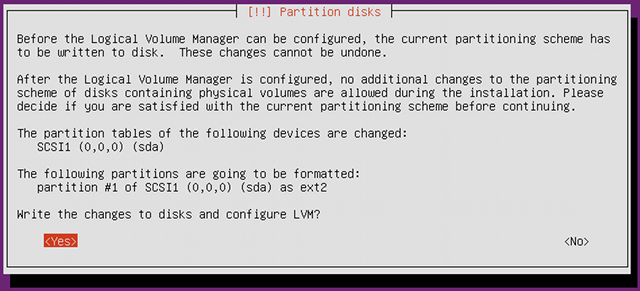
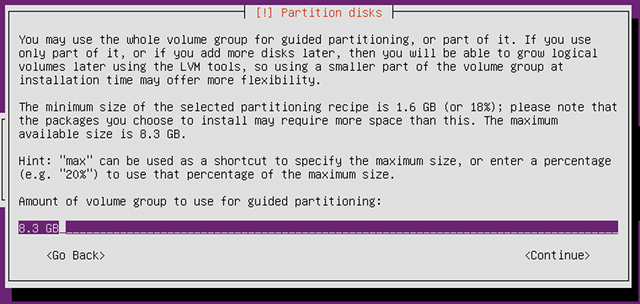
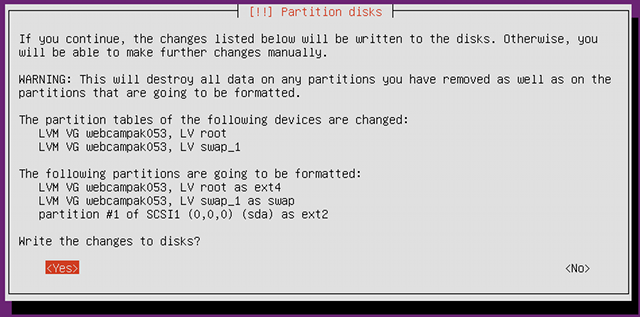
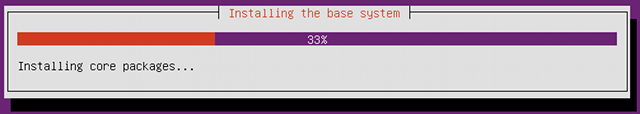
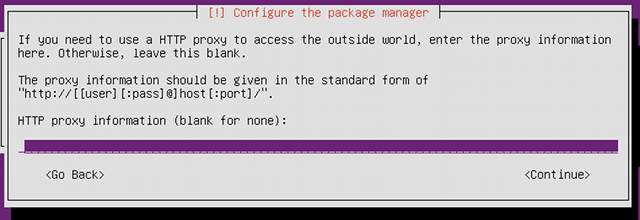
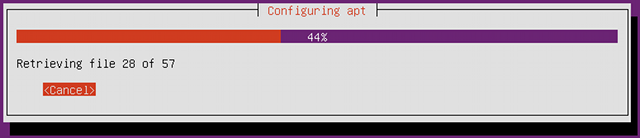
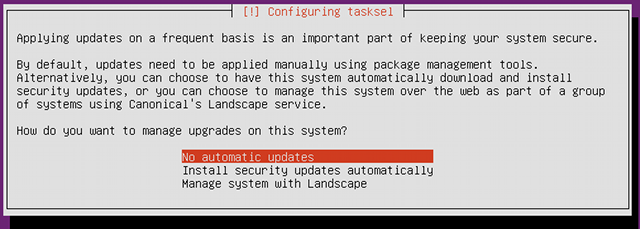
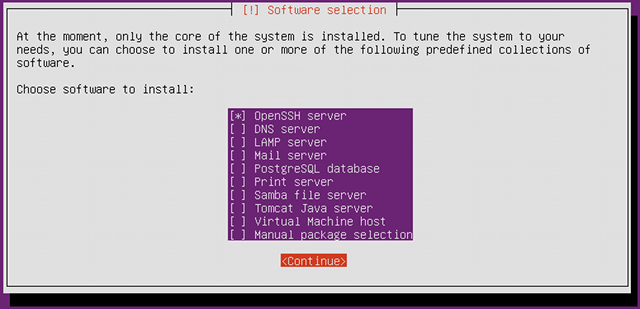
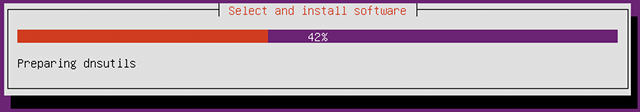
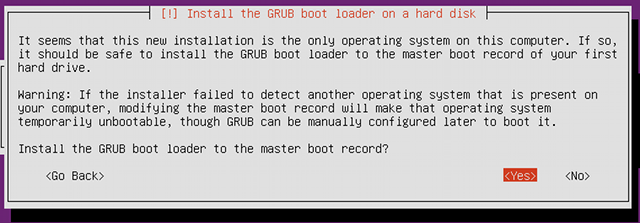
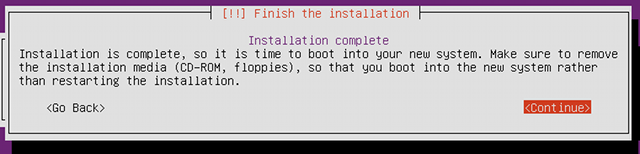
Installation is now complete, remove your Ubuntu Server 12.04 boot media and restart the computer.
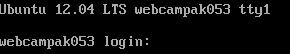
You are now ready to install Webcampak.