Webcampak is equipped with an advanced permissions management system, groups being an important portion of the overall appliance.
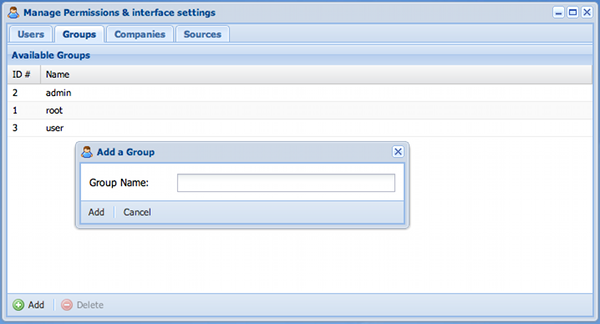
If you click on group name you can configure group members and group permissions.
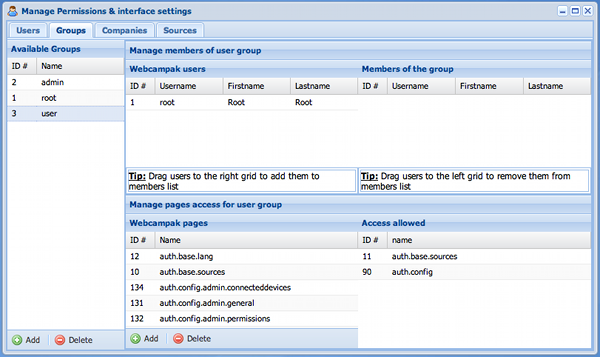
Using drag and drop you can add users within the group and define which pages and features can be used by group members.
The following pages are available within Webcampak:
auth.base.sources: mandatory, let the user get a list of source for which he's been granted access
auth.base.lang: mandatory, let the user access the page in the language of his choice
auth.stats: display "stats" menu (to access graphs)
auth.stats.system: display system stats
auth.stats.sources.disk: disk usage per source
auth.stats.pictures.files: number of pictures per source per day
auth.stats.pictures.size: size of pictures per source per day
auth.view.pictures: view pictures
auth.view.pictures.email: send email from view pictures window
auth.view.pictures.comment: insert a comment from view pictures window
auth.view.videos: view videos
auth.config: menu used to access configuration settings
auth.config.logs: access to source logs
auth.config.instantcapture: feature to taken an instant capture from a source
auth.config.sources: source configuration (display)
auth.config.sources.read: source configuration (read configuration)
auth.config.sources.write: source configuration (read & write configuration)
auth.config.admin.general: global configuration settings
auth.config.admin.permissions: this permission module
auth.config.admin.reboot: allow webcampak reboot
auth.config.admin.connecteddevices: display devices physically connected to Webcampak