A custom video is a video created, on demand, between a user-specified timeframe.
Webcampak start custom videos creation tasks every 2mn so there might be a slight delay between the time you request creation and the time creation actually starts (not more than 2mn anyway).
Most configuration sections are identical to Videos tab, please refer to those for more details.

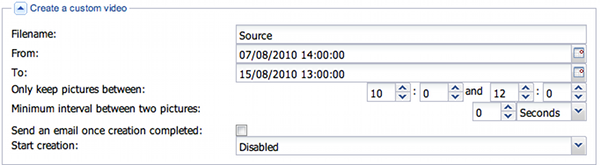
This section let you configure settings directly related to video creation (which could take hours if creation span multiple months).
Be careful with disk usage, Webcampak will copy all pictures to a temporary directory to apply modifications, as a result you will need free disk space corresponding to at least 2x the selected interval.
Following settings are available:
Filename (no spaces): Choose the name for your video file, if an identical name already exists Webcampak will automatically append a random 4 digit number at the end of the filename.
From: Select start date and hour.
To: Select end date and hour.
Keep pictures between: only use pictures between a specific timeframe (i.e. between 8:00am and 7:00pm) to create video.
Minimum time betzeen two pictures: when preparing your video, Webcampak will check time between two captures, if lower than this value, the picture will be discarded.
Send an email once creation completed: select this option to receive an email once video creation is completed.
Start video creation: you can choose to start video creation as soon as possible or between 4h00 and 5h00 in the morning.